我的服务器环境是centos8,之前写过certbot生成泛域名证书,但是证书有效期只有三个月,到期后需要手动续期,且需要手动在dns解析中修改txt配置。
申请单域名证书时可以直接使用
certbot renew --deploy-hook 'nginx -s reload'
完成续期,但是泛域名多了一个在阿里云那里修改dns解析txt配置的操作,certbot无法自动完成,所以会报
Failed to renew certificate wxmblog.com with error: The manual plugin is not working; there may be problems with your existing configuration.
The error was: PluginError('An authentication script must be provided with --manual-auth-hook when using the manual plugin non-interactively.',)
错误。
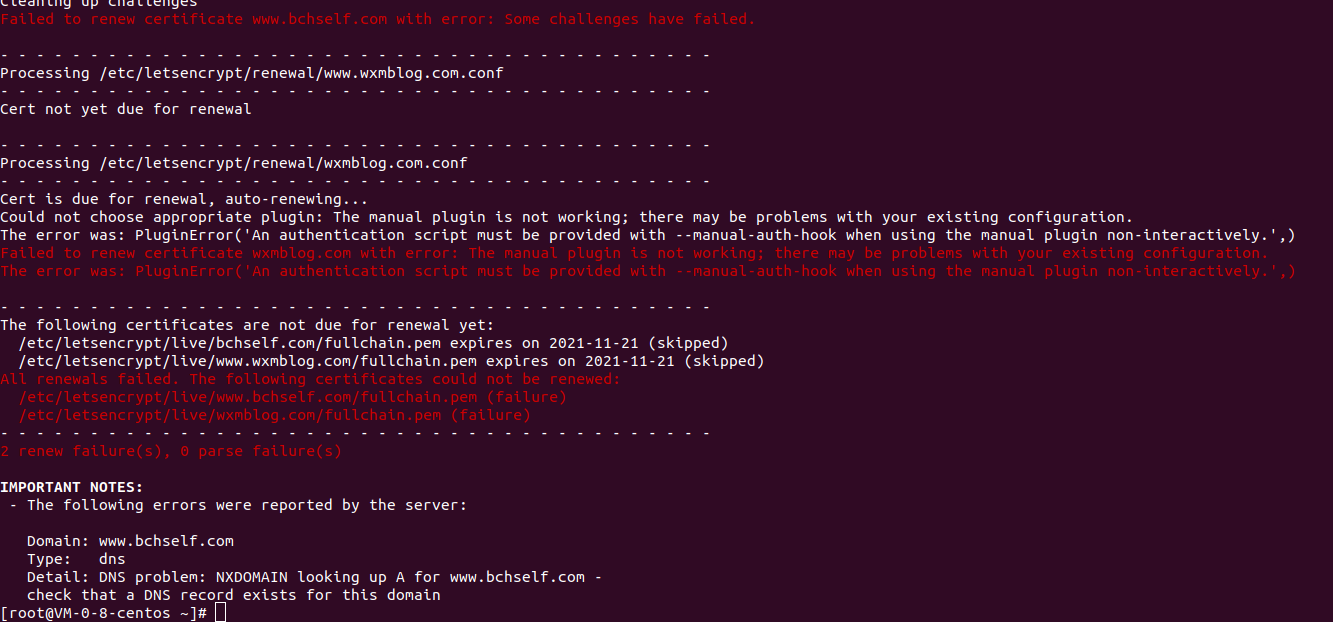
大概是说:当使用手动插件时,必须提供一个身份验证脚本
解决办法 安装certbot阿里云dns插件
阿里云dns插件可以自动帮我们修改我们阿里云账号上的dns解析记录,当然需要授权后得到access_key和secret码。
pip install certbot-dns-aliyun
安装过程可能因环境不同会报-bash: pip: 未找到命令 错误,这是没有安装pip包,需要先安装后再操作。
创建aliyun.ini,并写入授权信息(授权账号需要有AliyunDNSFullAccess)
授权信息如下
certbot_dns_aliyun:dns_aliyun_access_key = 登陆阿里云控制台获取
certbot_dns_aliyun:dns_aliyun_access_key_secret = 登陆阿里云控制台获取
AccessKey ID 和 AccessKey Secret 登陆阿里云》控制台》RAM控制》创建用户》添加权限(授权需要有AliyunDNSFullAccess)
创建aliyun.ini
touch aliyun.ini
写入授权信息
vim aliyun.ini
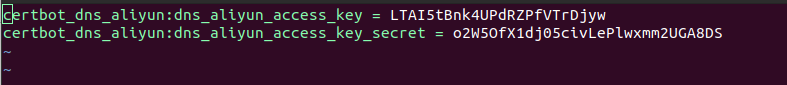
保存后退出
修改权限
chmod 600 aliyun.ini
申请证书
certbot certonly -a certbot-dns-aliyun:dns-aliyun --certbot-dns-aliyun:dns-aliyun-credentials aliyun.ini -d wxmblog.com -d *.wxmblog.com --server https://acme-v02.api.letsencrypt.org/directory
成功后会返回证书地址,在nginx中配置好就好了,主要是下面这两个。
/etc/letsencrypt/live/wxmblog.com/fullchain.pem
etc/letsencrypt/live/wxmblog.com/privkey.pem
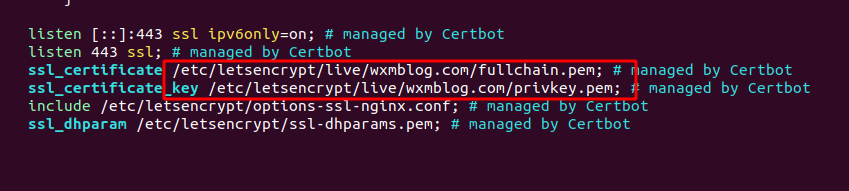
重新加载nginx
nginx -s reload
查看证书日期已经被更新了。
自动续期
使用liunx自带的定时任务 crontab每天自动检查。
0 1 * * * certbot renew --force-renewal --deploy-hook 'nginx -s reload'
到此结束。
常见报错
安装过程中系统环境不一样可能遇到安装失败问题,如pip 不存在之类,先安装相应的组件即可。
-bash: pip: 未找到命令
安装 pip
sudo easy_install pip
查看安装结果
pip -V
如果依然找不到,试试 pip3 -V,centos版本不一样安装也不一样,高版本安装pip3,安装阿里云插件时,不能使用pip,而是pip3
pip3 install certbot-dns-aliyun
Command "python setup.py egg_info" failed with error code 1 in /tmp/pip-build-5tf4frgo/cryptography/
pip3 install --upgrade pip
再安装阿里云插件
pip3 install certbot-dns-aliyun




评论区