今天做公司项目时,需要实现一个树形关系的组织架构图,网上查了一些资料,发现GetOrgChart框架(感兴趣可以研究研究)很好的实现了这一需求,于是用到了项目中,下面先上一个成果图。
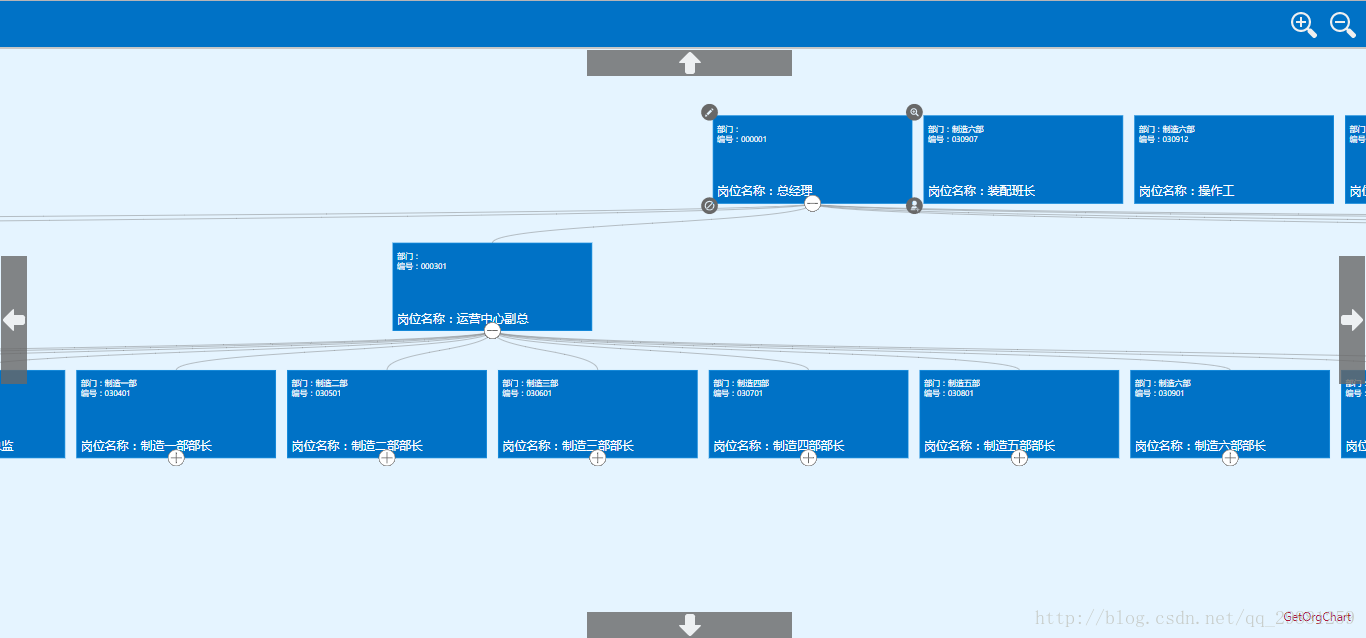
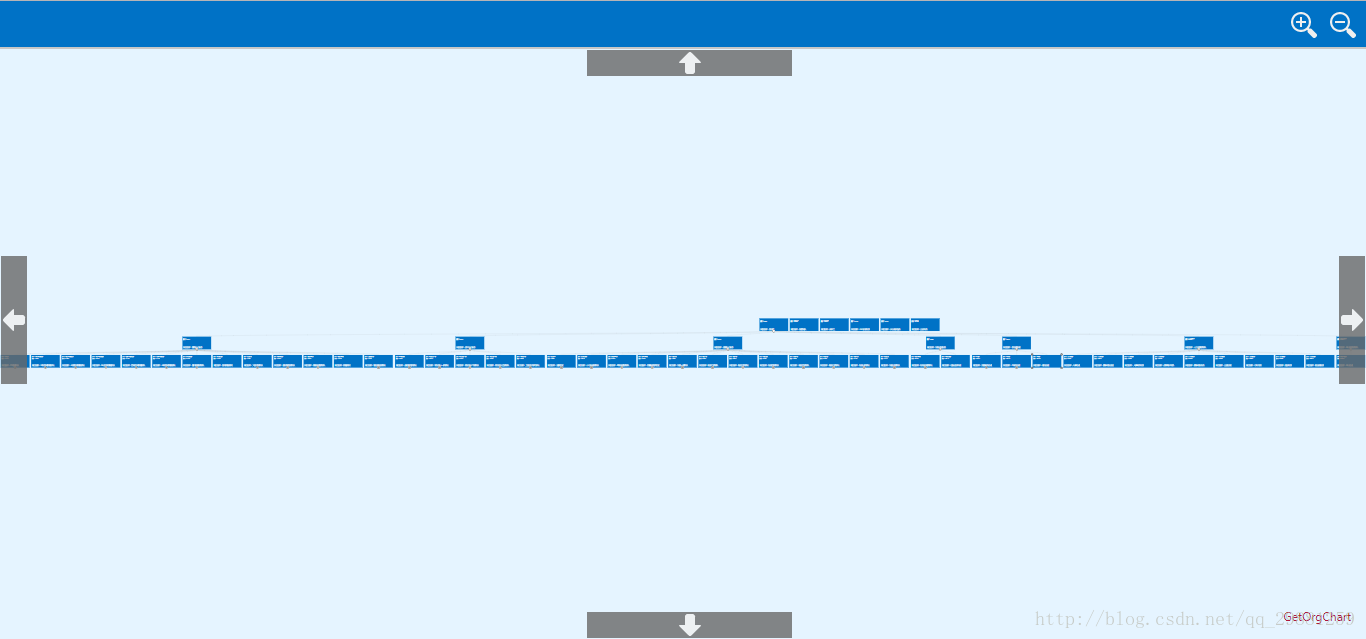
如图所示,岗位关系是一个树形关系,可以随意改变架构图大小,感觉挺不错,下面开始讲讲具体怎么做的。
数据库设计结构:
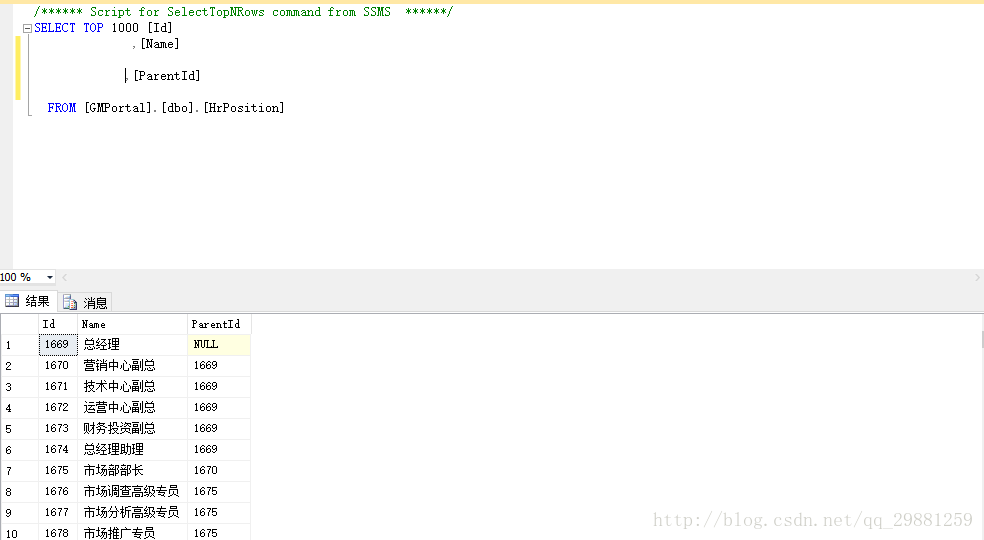
View视图
@{
ViewBag.title = "PositionChart.cshtml";
Layout = null;
}
<!DOCTYPE html>
<html>
<head>
<title>OrgChart | Performance 2000 nodes</title>
<meta name="viewport" content="width=device-width, initial-scale=1, maximum-scale=1">
<script src="~/js/jquery-1.11.0.min.js"></script>
<script src="~/getorgchart/getorgchart.js"></script>
<link href="~/getorgchart/getorgchart.css" rel="stylesheet" />
<style type="text/css">
html, body {
margin: 0px;
padding: 0px;
width: 100%;
height: 100%;
overflow: hidden;
}
#people {
width: 100%;
height: 100%;
}
</style>
</head>
<body>
<div id="people"></div>
<script type="text/javascript">
var source = [];
$(function () {
$.ajax({
type: "Get",
url: "@Url.Action("GetPositionChart", "Staff")",
success: function (data) {
var orgChart = new getOrgChart(document.getElementById("people"), {
theme: "annabel",
linkType: "B",
primaryFields: ["PositionName","DeptName", "code"],
photoFields: ["image"],
gridView: true,
enableSearch: false,
dataSource: data
});
}
});
})
</script>
</body>
</html>
Controller
public ActionResult PositionChart()
{
return View();
}
public ActionResult GetPositionChart()
{
var data = hrmContext.Position.Where(m => true);
var jsdata = data.Select(p => new
{
id = p.ID,
parentId = p.ParentId,
DeptName = "部门:"+p.Dept.Name,
PositionName="岗位名称:"+ p.Name,
code="编号:"+ p.Code
}).ToList();
return Json(jsdata, JsonRequestBehavior.AllowGet);
}
应该很清楚了吧,需要用到的两个getorgchart.js和getorgchart.css可以去官网下载(http://www.getorgchart.com),有什么建议或不懂可以告诉我,一起学习进步.




评论区