github 拉下的开源项目,执行 npm install 后报错如下
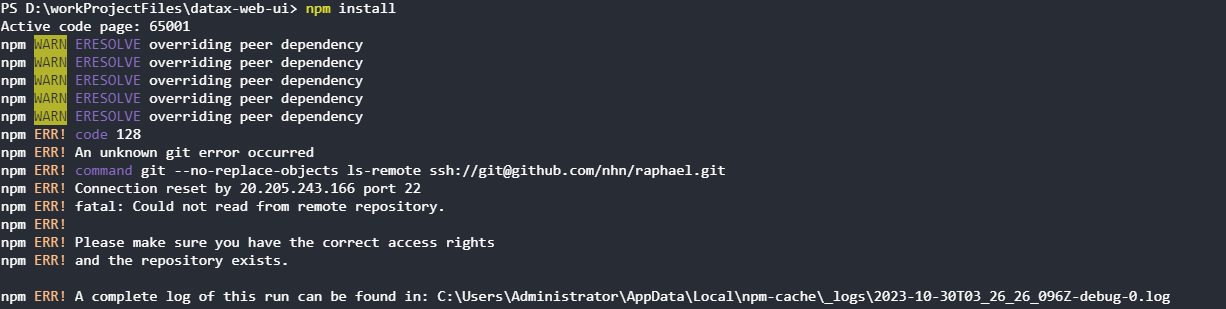
npm ERR! code 128
npm ERR! An unknown git error occurred
npm ERR! command git --no-replace-objects ls-remote ssh://git@github.com/nhn/raphael.git
npm ERR! Connection reset by 20.205.243.166 port 22
npm ERR! fatal: Could not read from remote repository.
npm ERR!
npm ERR! Please make sure you have the correct access rights
npm ERR! and the repository exists.
按网上方法
- 增加淘宝镜像 (失败)
- 重新生成ssh密钥,并在github 添加(失败)
- 替换git方式为https (失败)
最后通过修改ssh下config 文件得到解决
文件路径 C:\Users\Administrator.ssh 目录下的 config 文件
我的路径下没有这个文件,所以我手动新建了一个,后缀改为.config
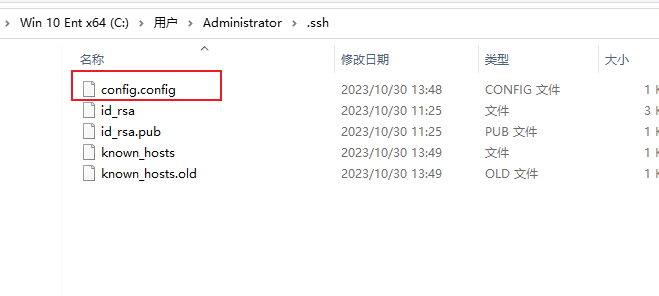
添加以下内容
Host github.com
User git
ProxyCommand connect -H 127.0.0.1:7890 %h %p
重新npm install 之后就不会再报这个错误了




评论区